Internal developer portals (IDPs) are becoming increasingly popular as organizations strive to improve their developer experience. Developer platforms serve as access points to a more organized development environment, where developers can access tools, share knowledge, and collaborate to create better software faster.
Two of the most popular internal developer portals are Backstage and Port. Both platforms offer a wide range of features, but they have different fortes and shortcomings. This blog post is a detailed comparison of Port vs Backstage, what they’re good at, and where they might fall short.
So, if you’re deciding which internal developer portal is right for your team or organization, you are at the right place. Let’s understand Backstage and Port to find the insights that will guide your decision and help you optimize your software development process. Before we delve into the specifics, let’s get familiarised with the basics of Backstage and Port.
What is Backstage?
Backstage is an open source IDP developed by Spotify that has gained significant popularity in the software development community. Backstage offers a holistic solution for managing services, infrastructure, documentation, and more, all within a single platform. To understand it better, you can check out our Backstage blog post, where we have discussed it in detail.
What is Port?
Port is a SaaS-based IDP that is designed to be easy to use and get started with. It offers a set of pre-built features and integrations that can be used to create a functional IDP quickly. To know more about Port, you can read our Port blog post.
Comparing Backstage and Port
Since both Backstage and Port are designed to serve as internal developer portals, they share more similarities than differences. Let’s discuss some of their most common features before we move on to their respective strengths and challenges.
Common features
Service catalog: Both Backstage and Port provide a catalog for organizing and discovering internal services.
Plugin architecture: Both platforms support a plugin architecture, allowing for extensibility and customization.
CI/CD integration: Both integrate with CI/CD systems, enabling automation of the development lifecycle.
Documentation: Both platforms offer documentation features, enabling the creation and management of comprehensive documentation for services, APIs, and other resources.
Collaboration: Both Backstage and Port include collaboration tools to facilitate teamwork, knowledge sharing, and contributions to the development process.
Security: Both platforms likely include security features to manage and enforce security policies for services and APIs.
Tech stack agnostic: Both are designed to be agnostic to the underlying technology stack, accommodating various programming languages and frameworks.
Now, let’s explore the unique strengths and challenges of each IDP.
Strengths of Backstage
Open source with great community support: Being open source, Backstage benefits from a vibrant community that continually contributes to its development. This support ensures that the platform stays up-to-date and relevant.
Extensive plugin ecosystem: Backstage boasts an impressive plugin ecosystem, allowing you to extend and customize the platform to suit your organization’s specific needs. Whether it’s a custom integration or a specialized tool, you’ll likely find a plugin to meet your requirements.
Scalability: Backstage is often considered more scalable than other IDPs due to its modular architecture, extensive plugin ecosystem, and active community support. Backstage’s open-source nature and backing by Spotify contribute to its scalability, allowing developers to easily customize and extend the platform to meet diverse needs, fostering adaptability and growth in various environments.
Choice of deployment: You can deploy Backstage on-premise or in the cloud, giving you control over where your data resides and making it suitable for organizations with diverse infrastructure requirements and various compliance requirements.
Challenges with Backstage
Steep learning curve: Backstage’s extensive features and customization options come at a cost—a steep learning curve. Becoming proficient with the platform may require time and effort, especially for teams that are less technically experienced. Below is the screenshot from the Reddit post:
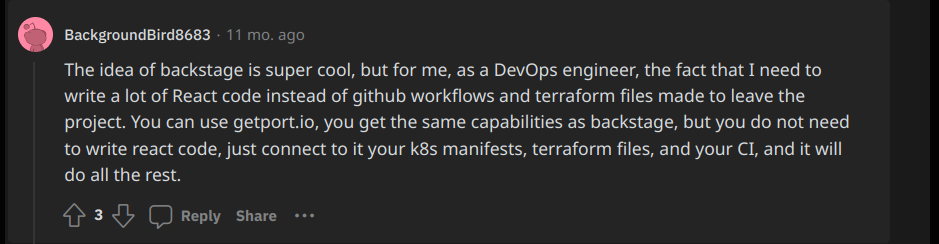
Resource-intensive setup and management: Setting up and managing Backstage can be resource-intensive, requiring dedicated technical expertise. This could be a challenge for smaller organizations or teams with limited resources. Below is the screenshot of the Reddit post:
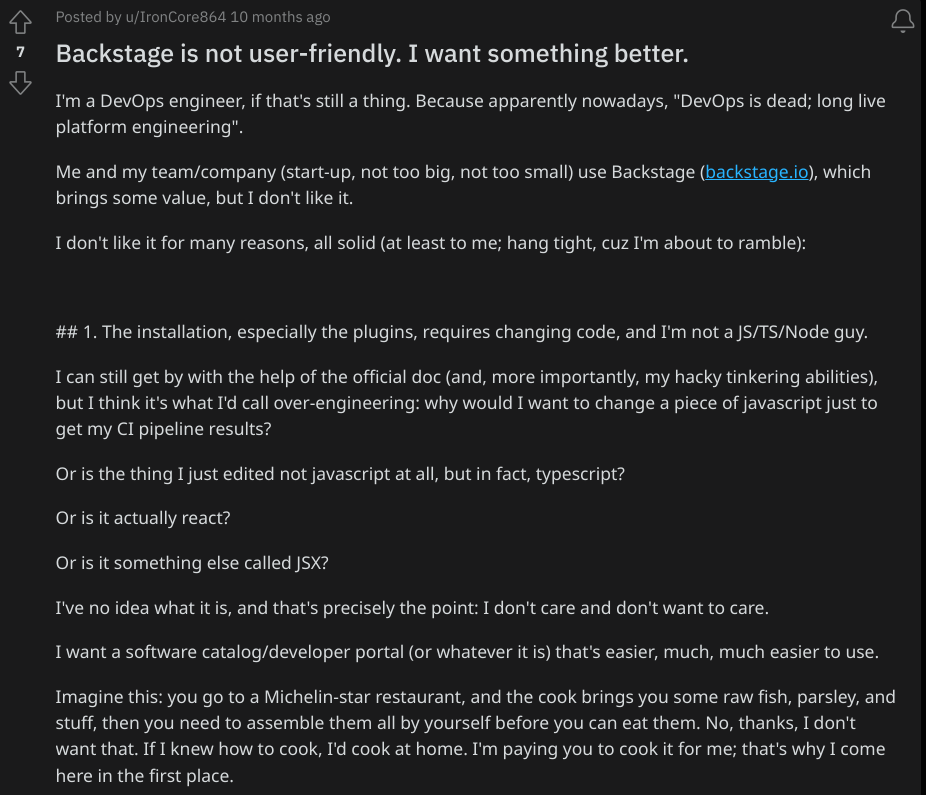
Strengths of Port
User-friendly interface: Port is known for its intuitive and user-friendly interface, making it accessible to a wide range of users, including those with limited technical expertise.
Quick setup/smooth learning curve: Port is designed for rapid deployment, allowing organizations to start quickly. Its simplified approach reduces the learning curve, making it an ideal choice for teams seeking a hassle-free setup.
Wide range of pre-built features: Port has a comprehensive set of pre-built features, reducing the need for extensive customization. This can be advantageous for organizations looking for out-of-the-box solutions.
Challenges with Port
Limited extensibility/customization: Compared to Backstage, Port has limited extensibility and customization options. It operates on a “no coding required” model, which may not cater to organizations with highly specialized needs. Though Port offers an open-source solution called Ocean for extensibility, it requires knowledge of Python and Ocean framework to make customizations.
Commercial product with a paid subscription: Port is a commercial product, and a paid subscription is required for organizations with more than 15 developers working on a project. For organizations looking to try out the product or have a small team consisting of 15 or fewer developers, Port is free.
Only SaaS offerings, no on-premise deployment: Port offers only SaaS (Software as a Service) deployments, so you won’t have the option to host it on-premise or on your cloud infrastructure.
Navigating the UI
You can explore the user interfaces of Backstage and Port through their interactive demo projects, understanding the platforms’ look and feel. Navigate through the demos to gain firsthand experience of each tool’s functionalities, which can help you make an informed decision about the one that best suits your development needs.
Below are the screenshots of the Backstage and Port’s Home Page after logging in.
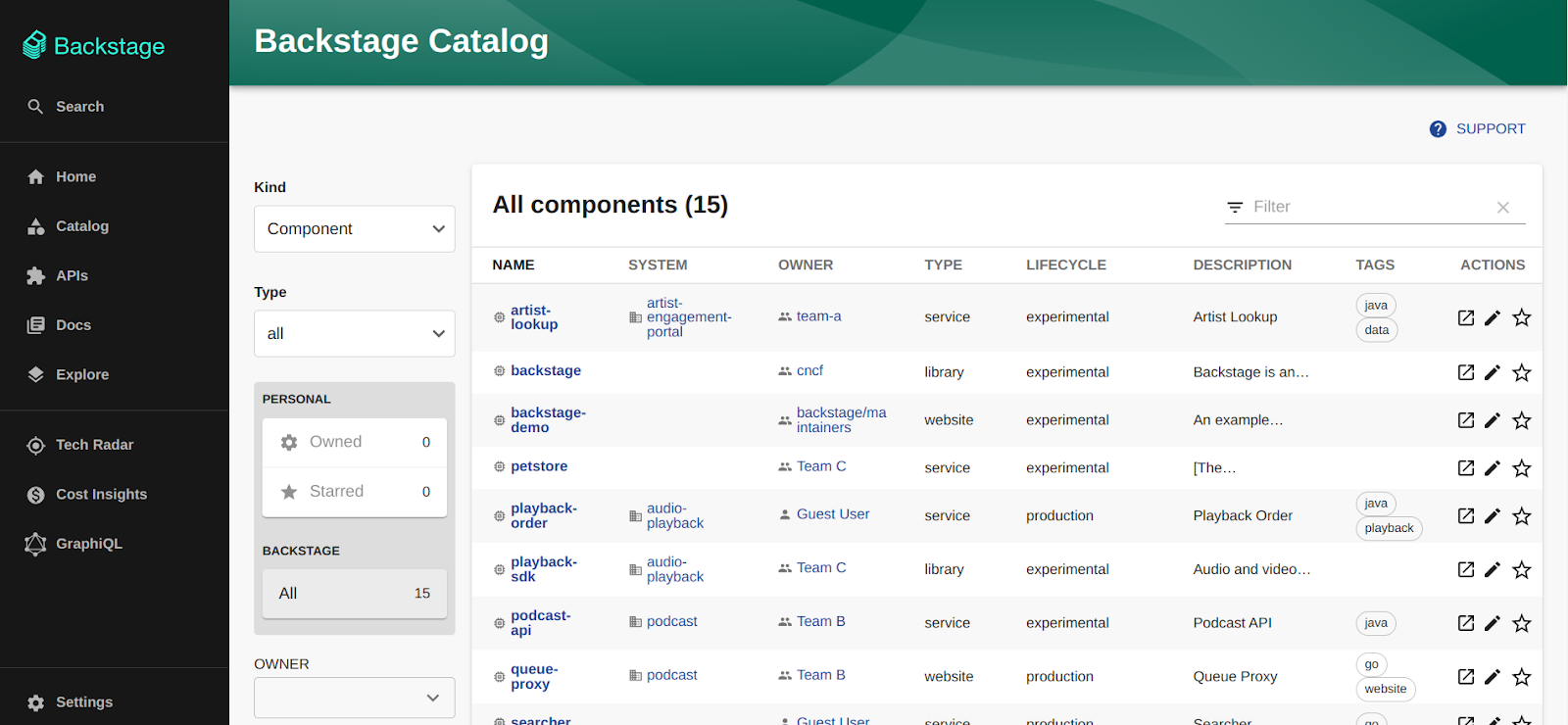
(Backstage’s Home Page UI)
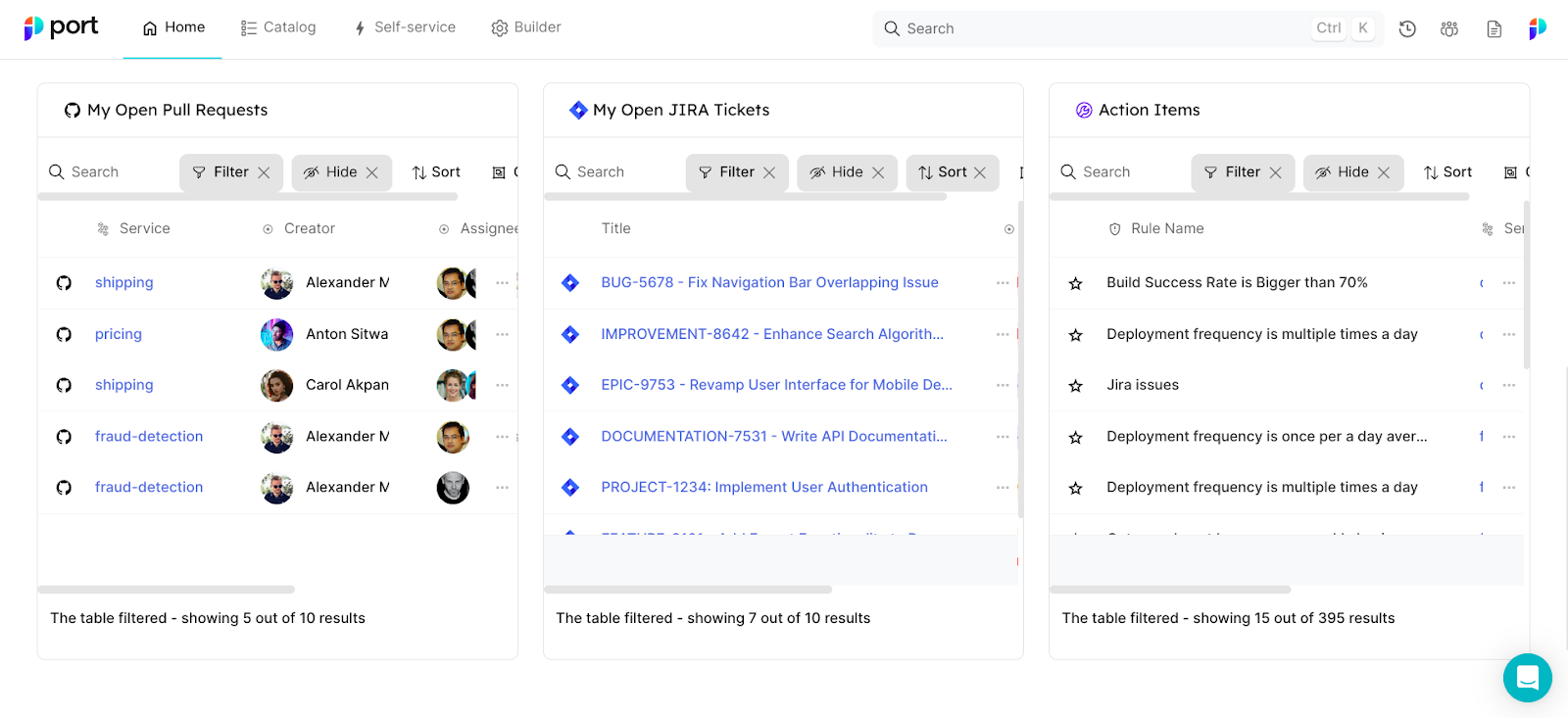
(Port’s Home Page UI)
Here is a table that summarizes the key differences between Backstage and Port.
| Feature/Platform | Backstage | Port |
| Open source | Yes | No |
| SaaS-based | No | Yes |
| Resource intensive | Highly resource intensive | Less resource intensive |
| Extensibility | Highly extensible using Plugins | Less extensible |
| Ease of use/Learning curve | More complex to set up and configure | Easier to set up and configure |
| Pre-built features | Less extensive set of pre-built features | More extensive set of pre-built features |
Choosing the right platform
Now that we’ve explored the strengths and challenges of Backstage and Port, it’s essential to make an informed choice based on your organization’s unique needs, so you don’t fail at platform engineering. Below are the points that can help you with that.
Backstage is a good choice for:
Organizations with diverse tools and processes: Backstage’s extensive plugin ecosystem and customization capabilities make it an ideal choice for organizations dealing with a multitude of services, intricate workflows, and diverse tech stacks. The ability to tailor Backstage to meet specific organizational needs ensures that large enterprises can efficiently manage their complex development lifecycles.
Organizations with a dedicated team of developers with required technical expertise: Given its robust feature set and customization options, Backstage is best managed by a team of skilled developers. Organizations that often have the resources and technical expertise required to navigate the complexities of Backstage can integrate it seamlessly into their existing workflows.
Organizations that need on-premise deployment due to compliance requirements: Some industries or organizations necessitate on-premise deployment of their developer portals due to regulatory or compliance requirements. Backstage offers the flexibility to be deployed on-premise, providing organizations with control over their infrastructure and data. This becomes crucial for enterprises that must adhere to strict compliance standards and data security protocols, ensuring that sensitive information is kept within the organization’s premises.
Port is a good choice for:
Organizations looking for a user-friendly IDP: Port offers a straightforward and user-friendly IDP. Its intuitive interface simplifies the onboarding process, allowing even non-technical users to navigate and leverage the platform efficiently. This simplicity ensures that organizations can quickly adapt to Port without extensive training.
Organizations with resource constraints: Port doesn’t require an extensive technical skill set for management. This makes it an attractive choice for organizations with limited resources allowing them to benefit from a developer portal without the need for a specialized team to manage it.
Note: If both Port and Backstage are not suitable for your project, you can begin platform engineering with Kratix, or get a custom built.
Conclusion
Backstage and Port both offer valuable solutions for platform engineering needs, the choice between them depends on the specific characteristics and requirements of your organization. Backstage excels in complex, large-scale environments where customization and technical expertise are paramount. Port, however, is tailored for organizations seeking a user-friendly and hassle-free IDP that doesn’t demand extensive technical skills.
Carefully evaluating your organization’s size, development processes, and technical capabilities will help you choose the IDP that aligns best with your organization’s unique needs and goals. To explore further and receive personalized recommendations for your IDP, get in touch with our platform engineering consulting team and talk to our experts. Making an informed decision will pave the way for a more efficient and streamlined development process within your organization. Also, feel free to share your thoughts with me on the blog post. Connect with me on LinkedIn.
Exploring Platform Engineering? Read the other blogs from our Platform Engineering series:
Building a Platform? Download our free Platform Engineering OSS Reference Architecture eBook!
